Below is the process for modifying DNS for domains registered with GoDaddy. For reference only.
1. Log in to https://www.godaddy.com, and click on “My Account” to access the My Account page.
2. Click the “+” icon next to “DOMAINS” in the Products tab to expand the domain list.
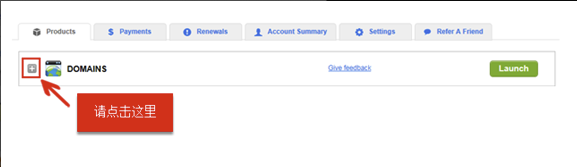
3. After expanding the domain list, find the domain for which you want to modify the DNS and click the corresponding “Launch” button.
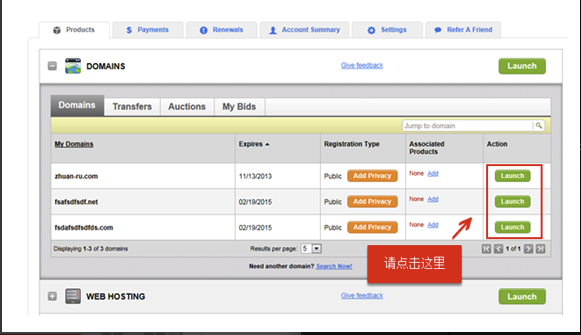
4. After clicking the button, a new page will open. Find the “Nameservers” section and click “Set Nameservers.”
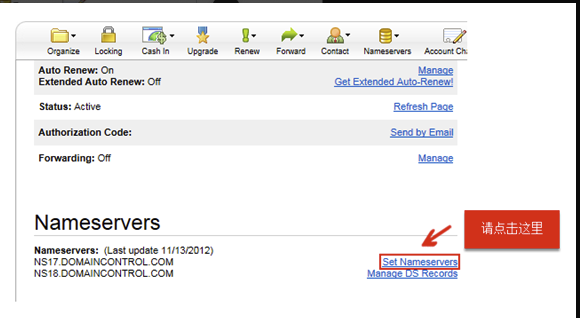
5. In the pop-up input fields, enter your domain’s DNS server addresses and click “OK.”
NS addresses: ns1.dns-v1.com / ns2.dns-v1.com
