Below is the process for modifying DNS for domains registered with EnomCentral. For reference only.
1. Log in to EnomCentral.
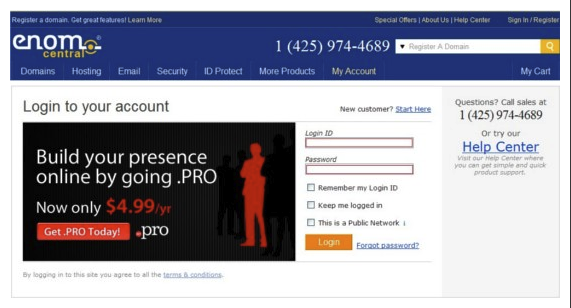
2. Click on “Domains” and select “My Domains.”
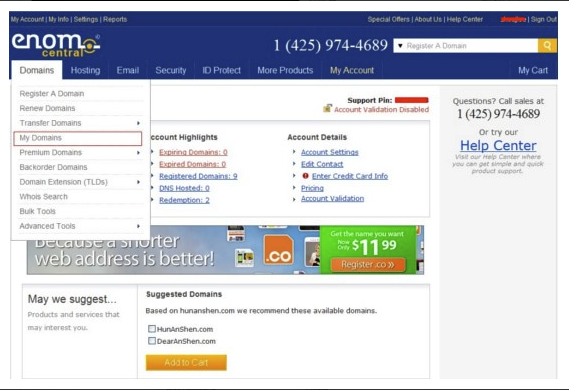
3. Click on the domain for which you want to modify the DNS.
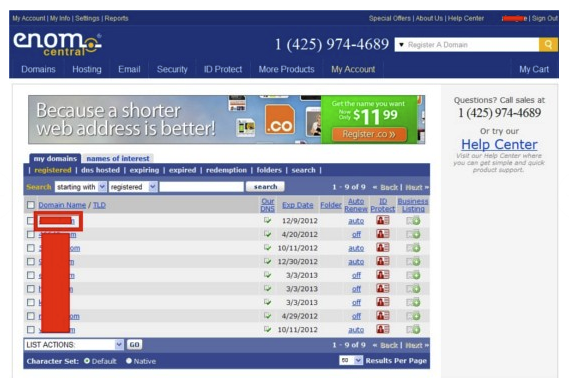
4. Select “DNS Servers Settings.”
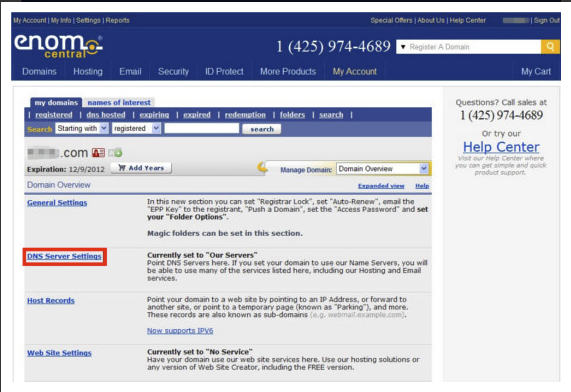
5. Choose “Custom.”
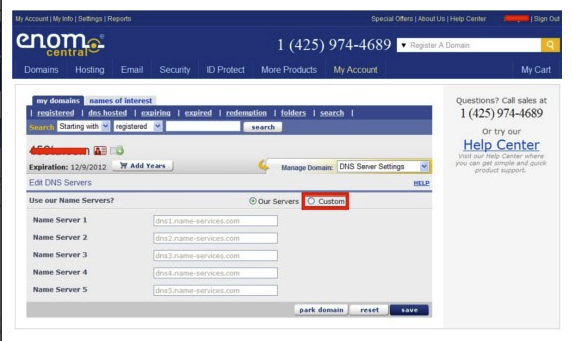
6. Enter the smart DNS addresses from dns.com.
NS addresses: ns1.dns-v1.com / ns2.dns-v1.com
After completing the settings, please wait patiently for the DNS to take effect (within 48 hours).
