Here is how to modify the NS addresses for domains registered with ENOM on the DNS.IO resolution platform:
1. First, go to http://access.enom.com, ENOM’s domain management platform. After logging in with your account and password, click the buttons as shown in the image below:
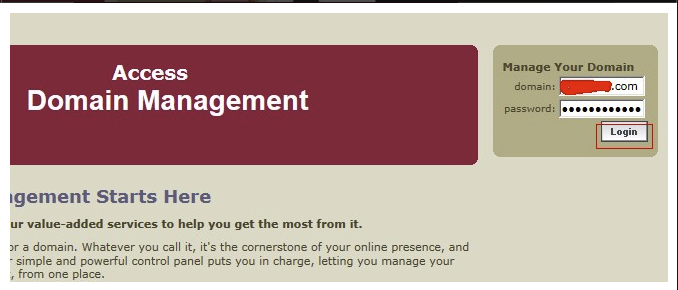
2. Once you enter the system, you will see the default DNS settings. Click the “Edit” button highlighted in red in the screenshot below.
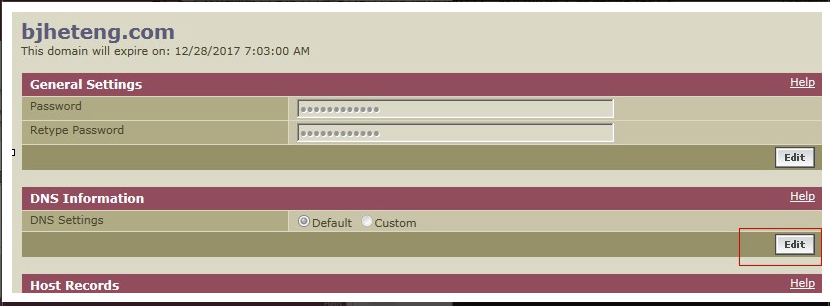
3. Next, select “Custom” and enter the NS addresses for the DNS.IO resolution platform package you are using. Click “Save” to save and exit. At this point, the operation on the ENOM platform is complete.
Free NS addresses: ns1.dns-v1.com / ns2.dns-v1.com
Please wait patiently for the DNS to take effect (within 48 hours).
